I stumbled upon a cool app to take handwritten notes.
It is available on my system like android, linux, windows and more. Notes can be synced with nextcloud.
Saber is the notes app built for handwriting.
It’s designed to be as simple and intuitive as possible, while still delivering unique features that you’ll actually use. Additionally, Saber is available across all your devices, large and small, and syncs between them seamlessly.
Notably, it can invert your notes when you’re in dark mode. This allows you to write with white ink on a black background, which is much easier on the eyes in low-light environments like when the teacher turns off the lights in class. Images and PDFs are also inverted, so you can still use a digital printout or a textbook without the fuss.
Organize notes in folders.
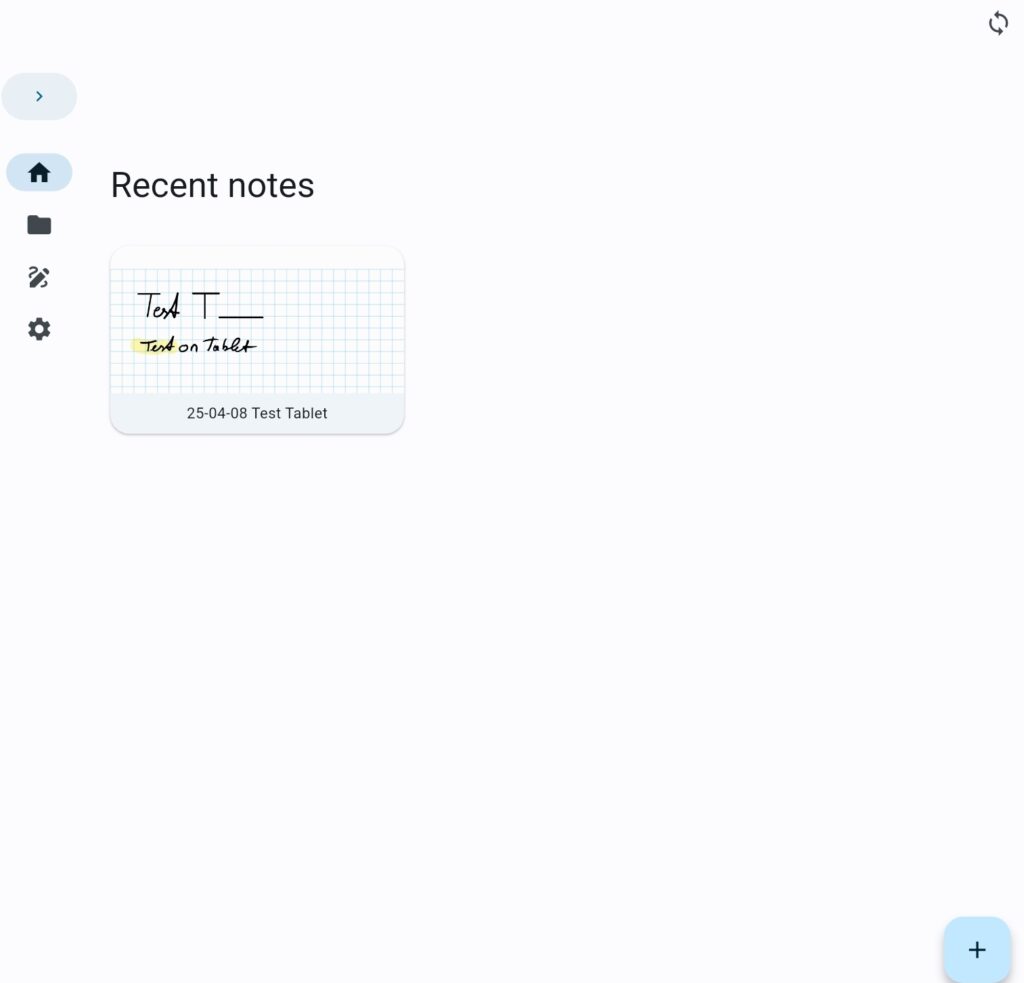
You can take notes and scribble on PDFs.
Here the basic view of how to take notes
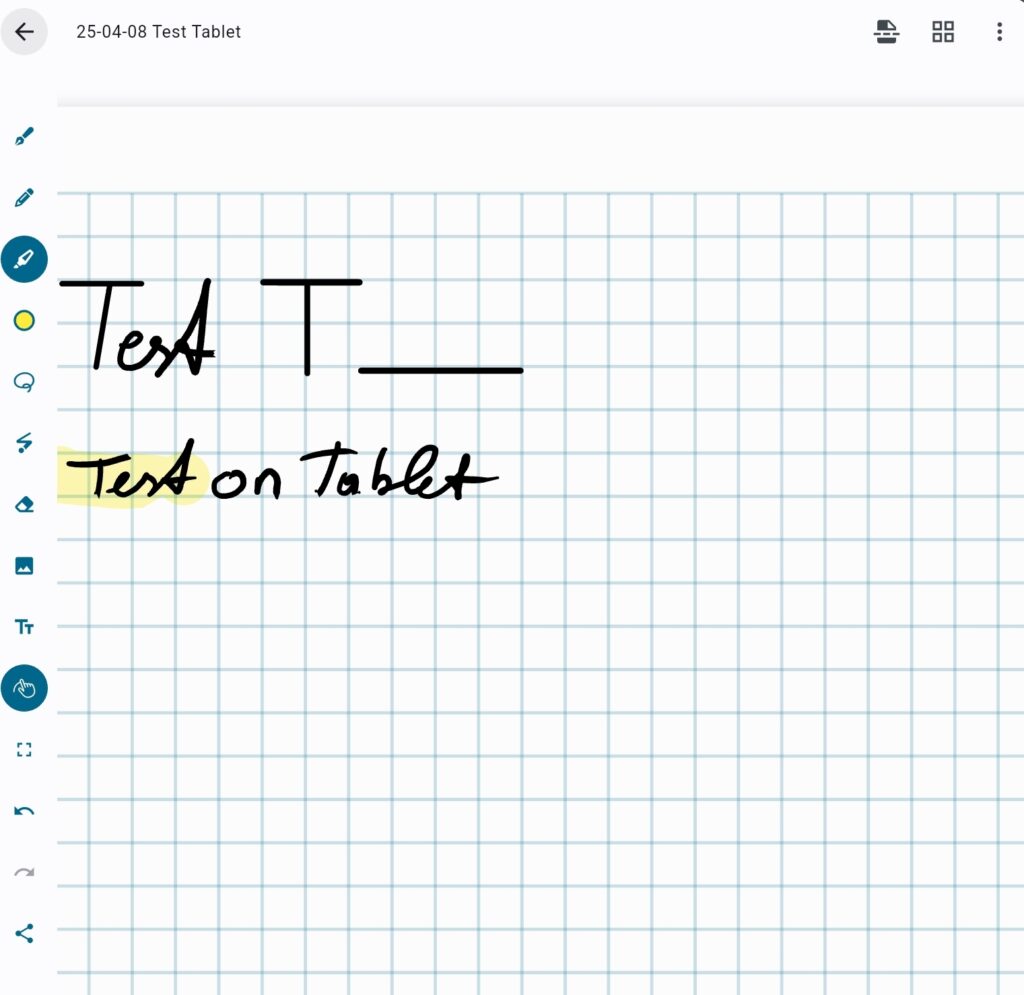
You can get in on
